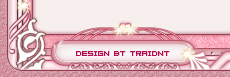..
مرحباا ..
بصراحه انا قريت الموضوع واستانست باالحيل ..
بس المشكله اني سويت كل اللي قلتي عليه وطلع لي كذا ..
باالاول وصلتني رسالتين ..
الاولى ..
Welcome to MSN® Hotmail®. You're now a member of the world's largest free Web-based e-mail service. With advanced features such as junk e-mail filters to stop most unsolicited messages from reaching your inbox, and calendar and contact management tools to help keep you organized, Hotmail isn't just the most popular e-mail choice—it's the smart choice.
Feel more secure - Keep your messages and inbox free from contamination with powerful spam filters, virus scanning and cleaning, and privacy protection.
Easily connect & share - Send and receive e-mail from any Web connection.
Express Yourself - Have fun personalizing e-mail to friends and family with unique emoticons, signatures, background choices, fonts, and layout styles.
Here are some quick and simple ways to make the most of your helpful Hotmail tools right away.
Announce your change of address.
Moving from another online service? Don't forget to send your friends and family a change-of-address e-mail, notifying them of your new MSN Hotmail address. Once your new e-mail arrives, simply click Save Address to add the sender’s name and e-mail address to your Contacts list for easy access when composing new messages.
Save your contacts to Hotmail—it's fast and easy.
Growing your Hotmail Contacts list saves you time in a number of ways. If you build your Contacts list, you don't have to type each individual address when writing e-mail. You can simply select from the individuals or groups in your Contacts list—and send. Even better, with Hotmail you can check your e-mail from any computer with an internet connection, and your Contacts list is always available to you, even if you're not using your own computer. No need to remember an e-mail address—it will be right there in your Contacts list.
Ready to add a new contact? Just follow these three easy steps:
1. Click the Contacts tab.
2. Click the New drop-down arrow and select Contact.
3. Fill in your contact's details and click Save.
Don't forget—you can also have instant online conversations with MSN Messenger. Hotmail uses your Contacts list to show you who is online when you are, so you can immediately start up a conversation with your MSN Messenger contact.
Protect your inbox from junk e-mail.
Now that you're sending and receiving e-mail, the junk e-mail filter will help prevent receiving unwanted messages. Here's how:
1. Click the Options link.
2. Click Junk E-Mail Protection.
3. Click Junk E-Mail Filter, select your desired level of filtering and click OK.
We hope this information helps you get started. Once again, welcome to MSN Hotmail. We appreciate having you as a customer. If you’d like to learn more, please click here
Sincerely,
The MSN Hotmail Team.
Thank you for being a Hotmail Member.
Click here to read the MSN privacy statement http://privacy.msn.com/.
Microsoft Corporation, One Microsoft Way, Redmond, WA 98052-6399, USA
© 2005 Microsoft Corporation. All rights reserved.
..
والثانيه ..
| | | Inbox
Thank you for sending an e-mail message to service_x@hotmail.com. However, this
is not a monitored e-mail address.
Sign in to your Hotmail account and click "Help" for the most up-to-date
information on your issues as well as recent customer questions. If you need
more assistance, you can contact us through Help, and we'll respond within one
business day.
Having problems signing in? If you need to retrieve or reset your password, add
or update your alternate e-mail address, or change your secret question, go to:
https://memberservices.passport.net/
Click "Help" for the most up-to-date information on each of these tasks.
NOTE: You will need to provide the same answers to the account profile
questions as you entered when you signed up for your Hotmail account. You will
also need to provide the same answer to your secret question that you created
during the sign-up process.
Note: We recommend you change your Secret Question and Answer when you update
your password. This improves the security on your account. Your secret question
allows only you to retrieve your password online if you ever forget it. If you
are using a non-English version of Hotmail, your password, like your sign-in
name, must be typed in Standard English-based text.
Warning: To help protect your personal information, a Hotmail employee will
never ask you for your current password, either by phone or e-mail. Hotmail
requires your password only when you sign in to your account and even then, your
password is not displayed on screen. If you receive a message that asks for your
current password, please forward it to abuse@hotmail.com immediately and do not
respond to the message. Never share your password or secret question and answer
with anyone else. And change your password and secret question regularly to
increase the security of your account.
>>For help with other MSN products or services, go to:
http://support.msn.com/contactus.aspx.
Please note that you will not receive a reply if you respond directly to this
message.
وبسس ..
يا ريت تعلميني ايش اسوي لاني والله اني متعذبه بدون الايميل ..
هو على ما اعتقد انو انسرق وتغير الرقم السري ..
يعني مو هكر ..
و ابشرك ما اعرف السؤال ولا الاجابه .. والله قهر ..
يا ريت تساعديني ..