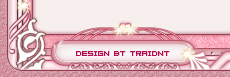|
 |
|
|
|
 14-12-2006, 11:48 PM
14-12-2006, 11:48 PM
|
رقم المشاركة : 1
|
|
(سجين الذكريات)
|
 جميع منتجات Adobe وأرجو التثبيت
جميع منتجات Adobe وأرجو التثبيت
[SIZE="5"]انا احترت وين بنزل الموضوع لقيت انسب مكان فى القسم اللى بيستخدم فية
طبعا كلنا عرفين طريقة التنزيل من هذا الموقع
واللى مش عارف يضغط على الرابط يفتح صفحة ينزل فى اخر الصفحة
ويضغط على كلمة فيرى وبعدين يتنظر لما الصفحة تحمل تلاقى الرابط
منورين
بسم الله نبدء
===========
عائلة الحاج Adobe
:
Real-time editing for HD, SD, and DV! Make every frame count with Adobe® Premiere® Pro 2.0 software, the essential tool for professional video editing. Capture and edit virtually any format, from DV to uncompressed HD, and output to tape, DVD, and the web. Providing unparalleled integration with other Adobe applications, Adobe Premiere Pro 2.0 sets new standards for efficient digital filmmaking.
Top new features:
Adobe® Premiere® Pro 2.0 software gives you more power to express your creativity. With unparalleled Adobe application integration, revolutionary Adobe Clip Notes, and enhanced HD tools, Adobe Premiere Pro 2.0 sets new standards for digital filmmaking.
Edit everything:
- Native HDV editing. Capture and edit HDV content in its original format with no conversion or quality loss. Adobe Premiere Pro 2.0 works with popular HDV-format cameras and VTRs.
- Native SD and HD support. Capture, edit, and deliver full-resolution SD or HD using native support for the Xena HS real-time encoding card from AJA Video.
- Comprehensive VTR support. Control video decks through RS-422 and RS-232 serial protocols or FireWire for precise batch capturing, recapturing, and insert editing.
- Feet + Frames timecode. Display timecode for 16mm and 35mm film as standard Feet + Frames nomenclature.
- 16:9 preview to 4:3. Preview widescreen footage on a 4:3 monitor or lay off to a 4:3 tape or DVD with real-time letterboxing. Ensure that your 16:9 material looks right during playback.
- Digital intermediate workflow. Capture and edit HD or up to 4K scanned files, consolidate and manage projects, and work efficiently with Adobe After Effects® and Photoshop® software.
- Support for 4,096x4,096 frames. Import, edit, and output 4K image sequences with dimensions up to 4,096x4,096 pixels.
Exercise your creativity:
- Multicam editing. Edit multiple-camera shoots quickly and easily. View multiple video tracks from a multicam shoot, and edit by switching between tracks in real time. Easily sync clips based on source timecode.
- Enhanced color-correction tools. Take advantage of new color-correction tools, each optimized for specific tasks. Fast color correction allows for quick and easy adjustments, while secondary color-correction tools allow you to make more selective modifications for a professional finish.
- 10-bit and 16-bit color resolution support. Maintain source integrity with support for 10-bit video and 16-bit PSD files.
- 32-bit internal color processing. Maintain maximum image quality with subtle and dramatic changes to color, contrast, and exposure, free of the banding and artifacts caused by lower bit-depth processing.
- GPU-accelerated rendering. Adobe Premiere Pro 2.0 automatically adjusts to take full advantage of the power of your graphics card, accelerating the preview and rendering of motion, opacity, color, and image distortion effects.
- Advanced subclip creation and editing. Break master clips into smaller subclips for more flexible editing. Trim, apply effects, rename, and otherwise treat subclips like any other video clip.
- Adobe Bridge. Browse, organize, and preview content files, and then drag and drop what you need from Adobe Bridge. Search by or edit XMP metadata such as keywords, language, and format.
- Animated track-matte workflow. Easily create traveling mattes by applying effects and animation to individual track-matte clips.
- Lighting effects filter. Add a spot, directional, or omni light to your video footage. Create multiple lights to see different looks on different parts of a scene.
- Scrolling timeline. Set the timeline to scroll smoothly under a stationary indicator during playback, or adjust it to advance one page as the playback indicator reaches the edge of the window.
Deliver with confidence:
- DVD authoring from the timeline. Create high-quality, menu-driven DVDs directly from the Adobe Premiere Pro timeline. Make full-resolution, interactive DVDs for digital dailies, test discs, or final delivery.
- Accelerated client review and approval. Expedite reviews with Adobe Clip Notes. Embed video into a PDF file, e-mail the file to your client to review with timecode-specific comments, and then view comments mapped to the timeline.
- Macromedia Flash Video export. Streamline the process of encoding video and audio for your Macromedia® Flash® projects with built-in support for Flash Video export.
- Output uncompressed HD. Lay off to tape. Deliver on DV, SD, HDV, and compressed or uncompressed HD, as well as HD-SDI VTRs and other devices.
- Image sequence file export. Output for film recording or file sharing. Create numbered image sequences with any frame size up to 4,096x4,096 pixels in major graphics formats including TGA and TIFF.
Homepage -
Code:
http://www.adobe.com/products/premiere/
Code:
http://rapidshare.de/files/12061419...eedZ.part01.rar
http://rapidshare.de/files/12062749...eedZ.part02.rar
http://rapidshare.de/files/12068728...eedZ.part03.rar
http://rapidshare.de/files/12069197...eedZ.part04.rar
http://rapidshare.de/files/12061639...eedZ.part05.rar
http://rapidshare.de/files/12061649...eedZ.part06.rar
http://rapidshare.de/files/12062363...eedZ.part07.rar
http://rapidshare.de/files/12063583...eedZ.part08.rar
http://rapidshare.de/files/12063584...eedZ.part09.rar
http://rapidshare.de/files/12064707...eedZ.part10.rar
http://rapidshare.de/files/12064712...eedZ.part11.rar
http://rapidshare.de/files/12065840...eedZ.part12.rar
http://rapidshare.de/files/12065845...eedZ.part13.rar
http://rapidshare.de/files/12067063...eedZ.part14.rar
http://rapidshare.de/files/12063916...eedZ.part15.rar
http://rapidshare.de/files/12065064...eedZ.part16.rar
http://rapidshare.de/files/12066125...eedZ.part17.rar
http://rapidshare.de/files/12067301...eedZ.part18.rar
http://rapidshare.de/files/12068239...eedZ.part19.rar
http://rapidshare.de/files/12069176...eedZ.part20.rar
http://rapidshare.de/files/12069946...eedZ.part21.rar
http://rapidshare.de/files/12059985...eedZ.part22.rar
http://rapidshare.de/files/12069948/APPiSO.NeedZ.rar
Pass: NeedZ
Code:
http://rapidshare.de/files/12274027/APP2K.rar
Serial:
Code:
1132-1850-7527-8604-6712-3006
-----------------------------------------------------------------------------------------
Adobe After Effects 7.0
Animate your ideas! Adobe® After Effects® 7.0 software helps you create compelling motion graphics and blockbuster visual effects with efficiency, precision, and infinite variety. Take advantage of unmatched integration with other Adobe software, flexible 2D and 3D compositing, and hundreds of effects and Animation Presets to bring a new dimension to your film, video, DVD, and Macromedia® Flash® productions.
Top new features:
Adobe® After Effects® 7.0 software is loaded with improvements designed to help you create outstanding, original work. A redesigned UI and a new Graph Editor help streamline your workflow, new presets and effects enhance your creativity, and 32-bit float High Dynamic Range (HDR) color support (Professional Edition only) helps you achieve greater precision.
Production excellence:
- Graph Editor. Create precise animations with the new Graph Editor, which offers complete visual control over keyframe editing and easy synchronization of animated properties across layers.
- High Dynamic Range (HDR) color support. Match the behavior of color and light in the real world with new 32-bit HDR color support. Achieve photo-realism by compositing in 32-bit-per-channel floating-point color. (Professional edition only.)
- Faster mask rendering. Render even complex masks up to 100% faster than in previous versions of After Effects.
- 32-bit audio support. Maximize audio quality in your projects with new support for 32-bit audio. Import 32-bit audio files mixed and mastered in Adobe Audition® software. Fine-tune audio levels precisely using VU meters with peak and clip indicators on the Audio panel.
- OpenGL rendering. Use OpenGL for final rendering at high speed: OpenGL 2.0 capabilities include common blending modes, motion blur on 2D layers, anti-aliasing and track mattes, better shadows and transparencies, and more.
- Expanded file format support. Take advantage of new support for HDV, Macromedia® Flash® Video (FLV), Camera Raw, OpenEXR, AAF (Professional edition only), 10-bit YUV (v210), and 32-bit TIFF and PSD formats.
Intelligent workflow:
- Redesigned, unified user interface. Work within an elegantly redesigned interface featuring workspace panels that dock and group for optimal organization, eliminating overlapping windows. Save custom workspaces, control UI brightness, and more.
- Real-time, high-fidelity OpenGL support. Experience real-time performance with advanced OpenGL 2.0 capabilities including support for blending modes as well as motion blur, anti-aliasing, track mattes, high-quality shadows and transparency, and accelerated rendering of common effects. Use OpenGL for accelerated final renders.
- Adobe Bridge. Simplify the everyday tasks of asset management with Adobe Bridge, which offers powerful ways to browse and search digital assets, preview and apply presets, work with metadata, manage files, and run batch processes.
- Adobe Photoshop CS2 integration. Save 32-bit HDR and 16-bit color values in Adobe Photoshop® files. Text remains editable, and layers, common layer styles, blending modes, masks, and transparency are all preserved when Photoshop files are imported as compositions. Use Photoshop paths as masks or animation paths.
- Photoshop file creation. Create a new Photoshop file from within your After Effects project. Photoshop automatically opens a blank file using composition settings — including title-safe and action-safe guides — ready for editing. Changes appear in After Effects when you save.
- Adobe Premiere Pro 2.0 integration. Preserve bins, edits, markers, keyframed effects, nested sequences, transitions, and more from Adobe Premiere® Pro 2.0 software. Drag and drop or copy and paste clips from one application to the other. (Windows® only.)
- Adobe Premiere Pro project export. Export an After Effects project as an Adobe Premiere Pro project, streamlining work that involves editing as well as motion graphics and effects. (Windows only.)
- Integrated Script Editor. Create and debug sophisticated JavaScript-based scripting commands directly in After Effects with the built-in Script Editor. Interactively type, test, debug, and analyze scripts without the need for an external text editor. (Professional edition only.)
- Auto Save. Prevent mishaps from destroying hours of work. The Auto Save feature saves incremental versions automatically as you work.
- Adobe Help Center. Get answers quickly from the new Adobe Help Center, which offers powerful search features and convenient topics.
Creative empowerment:
- Timesaving Animation and Behavior Presets plus project templates. Produce great-looking animations quickly using hundreds of fully customizable Animation Presets, including presets for animating text, effects, transitions, backgrounds, and behaviors. Use included project templates for DVD motion menus and motion graphics backgrounds.
- Timewarp. Slow down and speed up footage with smooth, crisp results and minimal artifacts. Timewarp analyzes pixel motion to create more accurate in-between frames. (Professional edition only.)
- Character-level blurs. Create and animate blurs on a per-character basis for eye-catching text animations.
- Creative blur effects. Re-create the effect of a defocused camera lens easily and realistically with new Lens Blur, and use new Smart Blur to create soft color effects without destroying fine detail. Use a variety of other blur effects for specific situations, including Directional Blur, Box Blur, and Gaussian Blur.
|
|
|
|
 14-12-2006, 11:52 PM
14-12-2006, 11:52 PM
|
رقم المشاركة : 2
|
|
(سجين الذكريات)
|
Homepage -
Code:
http://www.adobe.com/products/aftereffects/
Download :
http://download.adobe.com/pub/adobe..._7_0_Tryout.zip
Reg:
Code:
http://******.meganet.lt/FIX/01.ss/...rEffects7.0.rar
-----------------------------------------------------------------------------------------------------
Adobe After Effects 7.0 Professional iSO DVD
Code:
http://rapidshare.de/files/12196702/AAEP.rar
http://rapidshare.de/files/12198379/AAEP.r00
http://rapidshare.de/files/12199912/AAEP.r01
http://rapidshare.de/files/12201236/AAEP.r02
http://rapidshare.de/files/12202604/AAEP.r03
http://rapidshare.de/files/12203694/AAEP.r04
http://rapidshare.de/files/12204724/AAEP.r05
http://rapidshare.de/files/12205750/AAEP.r06
http://rapidshare.de/files/12206653/AAEP.r07
http://rapidshare.de/files/12207581/AAEP.r08
http://rapidshare.de/files/12208463/AAEP.r09
http://rapidshare.de/files/12209279/AAEP.r10
http://rapidshare.de/files/12210088/AAEP.r11
http://rapidshare.de/files/12210899/AAEP.r12
http://rapidshare.de/files/12211913/AAEP.r13
http://rapidshare.de/files/12213040/AAEP.r14
http://rapidshare.de/files/12214168/AAEP.r15
http://rapidshare.de/files/12215292/AAEP.r16
http://rapidshare.de/files/12216452/AAEP.r17
http://rapidshare.de/files/12217776/AAEP.r18
http://rapidshare.de/files/12219380/AAEP.r19
http://rapidshare.de/files/12221063/AAEP.r20
http://rapidshare.de/files/12222950/AAEP.r21
http://rapidshare.de/files/12224875/AAEP.r22
http://rapidshare.de/files/12226897/AAEP.r23
http://rapidshare.de/files/12226942/AAEP.r24
Pass: NeedZ
OR
Code:
http://rapidshare.de/files/11822982...part01.rar.html
http://rapidshare.de/files/11824256...part02.rar.html
http://rapidshare.de/files/11825654...part03.rar.html
http://rapidshare.de/files/11827045...part04.rar.html
http://rapidshare.de/files/11828273...part05.rar.html
http://rapidshare.de/files/11829566...part06.rar.html
http://rapidshare.de/files/11830894...part07.rar.html
http://rapidshare.de/files/11832112...part08.rar.html
http://rapidshare.de/files/11833115...part09.rar.html
http://rapidshare.de/files/11834150...part10.rar.html
http://rapidshare.de/files/11835159...part11.rar.html
http://rapidshare.de/files/11836101...part12.rar.html
http://rapidshare.de/files/11849098...part13.rar.html
http://rapidshare.de/files/11850160...part14.rar.html
http://rapidshare.de/files/11851311...part15.rar.html
http://rapidshare.de/files/11852622...part16.rar.html
http://rapidshare.de/files/11854112...part17.rar.html
http://rapidshare.de/files/11855703...part18.rar.html
http://rapidshare.de/files/11857663...part19.rar.html
http://rapidshare.de/files/11859592...part20.rar.html
http://rapidshare.de/files/11862876...part21.rar.html
http://rapidshare.de/files/11867820...part22.rar.html
http://rapidshare.de/files/11870497...part23.rar.html
http://rapidshare.de/files/11873413...part24.rar.html
http://rapidshare.de/files/11876268...part25.rar.html
http://rapidshare.de/files/11876708...part26.rar.html
-------------------------------------------------------------
Adobe Encore DVD 2.0
The essential tool for DVD creation! Create DVDs that reflect your best work. Packed with a rich set of creative tools, Adobe Encore DVD 2.0 software helps you create striking DVD titles for film, business, training, events, and more. With unmatched Adobe Photoshop software integration and a flexible and intelligent workflow, Encore DVD 2.0 is the right choice for easy production of full-featured, menu-driven DVDs.
Top new features:
Give your DVD production the edge it deserves with Adobe® Encore® DVD 2.0 software. Create slide shows with background audio and special visual effects. Design DVD navigation with the help of a visual flowchart of menu and content links. Place multiple video clips and images on your timeline for quick assembly and seamless playback. Step up to Adobe Encore DVD 2.0 today.
Create powerful DVDs with ease:
- Slideshow Editor. Build and arrange slide shows with ease. Define shows as browsable or autoplay with optional narration or music. Set slide durations, add transitions, and apply pan-and-zoom effects.
- Flowchart. Define and view your DVD's navigation by using a visual flowchart representation of all points and links.
- Automated chapter menus. Create multipage menus automatically from chapters or slide shows in your project.
- Royalty-free templates and menu art. Jump-start DVD menu creation using the many royalty-free templates, motion menus, and other included artwork files.
- DTS audio support. Increase your audio format options with support for DTS audio.
- Closed-caption support. Import line 21 files to add closed captions to your DVDs (applies to NTSC titles only).
- Easy chapter point addition. Use a single command to add chapter points at fixed intervals, enabling viewers to skip quickly through content.
Work smarter with intelligent workflow:
- Updated user interface with workspace panels that dock and group. Organize your desktop quickly with workspace panels that dock and group. Move divider lines between panels to adjust your layout quickly, with no need to resize multiple windows.
- Adobe Bridge. Browse, organize, and preview content files, and then drag and drop what you need right from Adobe Bridge. Search by or edit XMP metadata such as keywords, language, and format.
- Chapter Playlists. Use Chapter Playlists to create different play orders without duplicating content. The disc space saved can enable the use of lower compression for higher quality video.
- Multiple clips on a timeline. Save time with easy assembly of multiple video clips on a timeline. There's no need for a separate video editing application to achieve seamless playback of multiple clips.
- XMP metadata support. Use XMP metadata to quickly identify assets or automate tasks. View and edit XMP metadata from within the project panel in Encore DVD, or use metadata keywords to search for files in Adobe Bridge.
Design with total freedom and control:
- Menu replacement layers. Specify locations for graphic objects in a menu template by using replacement layers. Objects dropped on replacement layers scale to fit the size designated in the layer.
- Slide show audio. Add audio to your slide show and automatically adjust slide durations to match the total audio time. Add or delete slides, and slide durations automatically adjust to the correct length.
- Slide show transitions. Spice up your slide shows with the same collection of visual transitions found in Adobe Premiere® Pro 2.0 software.
- Slide show pan and zoom. Bring your slide shows to life with pan-and-zoom effects that let you focus on the key areas of interest within your images.
- Rotate tool. Rotate objects in the Menu window with fine control using the Rotate tool.
Code:
http://www.adobe.com/products/encore/
Down Tryout:
Code:
http://download.adobe.com/pub/adobe..._2_0_Tryout.zip
Reg:
Code:
http://******.meganet.lt/FIX/01.ss/...ncoreDVD2.0.rar
key gen:
Code:
http://www16.fixdown.com/en/4709d7e...83b.asp?en=key3
http://www16.fixdown.com/en/4709d7e...83b.asp?en=key1
http://www16.fixdown.com/en/4709d7e...83b.asp?en=key2
Crak (use one link):
Code:
http://rapidshare.de/files/11679164...2_TiLt.rar.html
http://rapidshare.de/files/11679207...2_TiLt.zip.html
http://www.megaupload.com/?d=6N9S3IZK
http://www.megaupload.com/?d=6XSRRFQ9
Pass: TiLt@ProjectW.org
|
|
|
|
 14-12-2006, 11:53 PM
14-12-2006, 11:53 PM
|
رقم المشاركة : 3
|
|
(سجين الذكريات)
|
-------------------------------------------------------------
Adobe Audition v2.0
Adobe® Audition™ software is a professional audio editing environment. Designed for demanding audio and video professionals, Adobe Audition offers advanced audio mixing, editing, and effects processing capabilities. Its flexible workflow, combined with exceptional ease of use and precise tools, gives you the power to create rich, nuanced audio of the highest possible quality.
Record, mix, edit, and master digital audio files with powerful tools that bring flexibility and control to your desktop studio. Easily create music, produce radio spots, and restore imperfect recordings. Bring audio and video together using smart integration with Adobe video applications. Get professional results in real time with Adobe® Audition® 2.0 software.
Top new features:
- Mix an unlimited number of tracks in a flexible, low-latency environment with ASIO support. Record your parameter changes on-the-fly, and edit and master your audio with innovative tools for processing, visualization, and editing in Spectral Frequency View. Unleash your creativity in real time with Adobe® Audition® 2.0 software.
Record and mix:
- Low-latency mixing with unlimited tracks.
- ASIO support.
- Recordable parameter automation.
- Hardware controller automation.
- Audio mixing sends and inserts.
- Real-time input monitoring.
- Quick Punch.
- Plug-in delay compensation.
- Effects chain on all channels, buses, and master.
- Improved recording performance.
- Unlimited number of tracks in Multitrack View.
- Up to 80 live inputs. Record up to 80 live inputs simultaneously in a multitrack session.
Create and arrange:
- Broader video format support.
- Intuitive user interface.
- Custom workspaces.
- Ready-to-use music beds
- Thousands of uncompressed 32-bit music loops.
- Improved video sync.
- Adobe Bridge.
- XMP metadata support.
Edit and master:
- Audible scrubbing.
- Analog-modeled Multiband Compressor.
- Mastering Rack in Edit View.
- Spectral Frequency Display tools.
- Lasso tool in Spectral Frequency Display.
- Spectral Pan and Phase displays.
- Spectral color bar and resolution settings.
- Logarithmic Spectral Frequency Display.
- Ability to save CD layouts.
- Tighter integration with Adobe Premiere Pro and After Effects.
- Broadcast Wave support.
- Improved performance for editing.
- Phase Analysis Histogram View.
- Ogg Vorbis format support.
Homepage -
Code:
http://www.adobe.com/products/audition/
Download TryOut
Code:
http://download.adobe.com/pub/adobe..._2_0_Tryout.exe
Registration
Code:
http://******.meganet.lt/FIX/01.ss/...udition2-Kg.rar
Download Full [118 MB] (use one link)
Code:
http://www.fixdown.com/soft/26238.asp?free=sdtel-downs
http://www.fixdown.com/soft/26238.a...e=gdcnc-downs18
http://www.fixdown.com/soft/26238.a...e=gdcnc-downs19
http://www.fixdown.com/soft/26238.asp?free=gd165-downs
Full Working:
Code:
http://rapidshare.de/files/11568311....part1.rar.html
http://rapidshare.de/files/11571122....part2.rar.html
http://rapidshare.de/files/11572339....part3.rar.html
-------------------------------------------------------------------------------
Adobe Creative Suite Premium Cs2
Adobe Creative Suite 2 Premium software is a unified design environment that combines full new versions of Adobe Photoshop CS2, Illustrator CS2, InDesign CS2, GoLive CS2, and Acrobat 7.0 Professional software with new Version Cue CS2, Adobe Bridge, and Adobe Stock Photos. Delivering the next level of integration in creative software, Adobe Creative Suite 2 enables you to realize your ideas anywhere - in print, on the Web, or on mobile devices.
PRODUCT FEATURES
Full new versions of Adobe's professional design tools in Adobe Creative Suite 2 Premium--Photoshop CS2, Illustrator CS2, InDesign CS2, GoLive CS2, and Acrobat 7.0 Professional--for publishing to print, the Web, and mobile devices
Version Cue file-version management and collaboration, featuring robust file tracking, enhanced searching, and support for initiating browser-based Adobe PDF reviews
New integration features: Adobe Bridge for centralized file browsing, Adobe Stock Photos, centralized color settings, unified Adobe PDF file creation, and workflow scripts
New features
Adobe® Creative Suite 2 is a unified design environment that delivers the next level of integration in creative software. New features and tighter integration among suite components simplify creative and production tasks, enabling you to work more efficiently than ever before. Version Cue® CS2 includes enhancements in file versioning and review management, while other new features like Adobe Bridge, Adobe Stock Photos, color consistency, and unified Adobe PDF file creation offer greater productivity and collaboration.
Megaupload Links : English Version
Code:
Part01: http://www.megaupload.com/?d=2AZ3F51I
Part02: http://www.megaupload.com/?d=EX7A3891
Part03: http://www.megaupload.com/?d=358LBD1P
Part04: http://www.megaupload.com/?d=2V3AEKYQ
Part05: http://www.megaupload.com/?d=CAXXU46Y
Part06: http://www.megaupload.com/?d=0F8QVDID
Part07: http://www.megaupload.com/?d=CDKGKN5W
Part08: http://www.megaupload.com/?d=2ZUEG50Z
Part09: http://www.megaupload.com/?d=BZ0VVZET
Part10: http://www.megaupload.com/?d=9G5PYVD1
Pass: http://www.limneos.net/
--------------------------------------------------------------------------
Adobe PageMaker 7.01
Business publishing made easy
Adobe® PageMaker® 7.0 software is the ideal page layout program for business, education, and small- and home-office professionals who want to create high-quality publications such as brochures and newsletters. Get started quickly with templates, graphics, and intuitive design tools; work productively across Adobe applications; and easily leverage existing content to create customized communications.
What's new in Adobe PageMaker 7.0
Merge text and graphics stored originally in spreadsheets or databases to create custom publications, including form letters, mailing labels, envelopes, catalogs, or direct mail campaigns.
Create and view Adobe Portable Document Format (PDF) files. Add document information, change security and compatibility options, embed tags for accessibility, and modify advanced Adobe Acrobat® Distiller® settings — all from within PageMaker.
Easily place Adobe PDF files created with Adobe Photoshop® 5.0-6.0 or Adobe Illustrator® 9.0 directly into PageMaker publications.
Save time by importing native Photoshop and Illustrator files. You can drag and drop the native file or use the Place dialog box.
Use a converter utility to open QuarkXPress 3.3-4.1 publications directly in PageMaker. Use the same utility to open Microsoft Publisher 95-2000 in PageMaker (Windows® only). Import and export text and graphics to and from key business applications such as Microsoft Word.
Home Page:
Code:
http://www.adobe.com/products/pagemaker/main.htmlDown:
Code:
http://download.adobe.com/pub/adobe...yout.exeSerial:
Code:
1039-1121-2998-7586-7388-7545
----------------------------------------------
Adobe Acrobat 3D 7.0.7
Publish, share, review, and mark up 3D designs in Intelligent Documents!
Adobe® Acrobat® 3D software enriches collaboration by enabling extended teams to use Adobe PDF documents to more securely and reliably communicate 3D design intent. Insert and publish 3D designs from major CAD applications in Adobe PDF documents that can easily be shared with suppliers, partners, and customers using free Adobe Reader® 7.0* software.
Features of "Adobe Acrobat 3D":
- Reduce errors, design changes, and number of review cycles. Use embedded 3D interactive content to highlight design flaws before a product reaches production.
- Convert 3D designs from major CAD applications. Easily convert 3D designs from major CAD applications to Adobe PDF. Enable extended team members to review without expensive CAD applications or specialty viewers.
- Capture 3D designs directly from your CAD application. Capture 3D designs from your CAD application in one step to create Adobe PDF files. (Supported on Microsoft® Windows® and various UNIX® systems.)
- Enrich communications. Visually communicate the design intent of 3D product information by creating multiple cross sections and exploded-view animations to accurately show assembly and disassembly.
- Extend review and commenting. Activate functionality in free Adobe Reader® 7.0* software to enable suppliers, partners, and customers to review, mark up, redline, and comment on 3D designs.
- Manage file size. Dramatically reduce file size by converting 3D CAD designs into an Adobe PDF document using presets that control conversion parameters. Use your Adobe PDF document to easily exchange 3D designs and concepts with project teams, customers, and partners.
Homepage -
Code:
http://www.adobe.com/products/acrobat3d/
Download Tryout:
Code:
http://download.adobe.com/pub/adobe..._Tryout_efg.zip
Patch:
Code:
http://******.meganet.lt/FIX/01.ss/Adobe.Acrobat3D.rar
----------------------------------------------------------------------
Adobe Acrobat Professional 7.0.5
Adobe® Acrobat® 7.0 Professional software is the advanced way to create, control, and deliver more secure, high-quality Adobe PDF documents. Assemble electronic or paper files—even Web sites, engineering drawings, and e-mail—into reliable PDF documents that are easy to share with others using free Adobe Reader® 7.0 software.
Down:
Code:
http://rapidshare.de/files/10676938....part1.rar.html
http://rapidshare.de/files/10681085....part2.rar.html
http://rapidshare.de/files/10686262....part3.rar.html
----------------------------------------------------
Adobe Photoshop® CS2 9.0
Adobe® Photoshop® CS2 software, the professional image-editing standard and leader of the Photoshop digital imaging line, delivers more of what you crave. Groundbreaking creative tools help you achieve extraordinary results. Unprecedented adaptability lets you custom-fit Photoshop to the way you work. And with more efficient editing, processing, and file handling, there's no slowing you down.
*Professional toolset*
Create original images or modify photos using a full assortment of painting, drawing, and retouching tools.
-Improved File Browser
Quickly preview, tag, and sort images; search and edit metadata and keywords; and automatically share batches of files from the improved File Browser.
-Customized workspace
Work the way that's best for you by saving personalized workspace and tool settings and creating customized keyboard shortcuts.
- History palette
Experiment freely knowing you can instantly undo or redo multiple steps with the History palette.
-Filter Gallery
Browse Photoshop filters from the Filter Gallery, where you can preview stacked effects.
*Graphic design*
-Layers
Achieve sophisticated results by compositing images, text, and effects on hundreds of layers that you control by grouping into sets, color coding, and locking.
- Layer Comps
Create design variations for clients more efficiently by saving different combinations of layers within the same file as Layer Comps.
-Text on a path
Create eye-catching typography by placing text on paths or within shapes. Edit the text at any time, even in Adobe Illustrator® software.
-Artistic brushes
Simulate traditional fine-art techniques with dry and wet brush effects, pastel, charcoal, and more. Even use brushes to add special effects such as grass and leaves.
-Special effects filters
Easily experiment and achieve amazing results by accessing more than 95 special effects filters. Preview and apply more than one filter at a time with the new Filter Gallery.
*Photography *
- Color correction
Improve the color, contrast, and dynamic range of any image with a comprehensive set of professional color-correction tools.
-Healing Brush
Effortlessly remove dust, scratches, blemishes, wrinkles, and other flaws with the Healing Brush.
-Comprehensive 16-bit support
Perform more precise editing and retouching with expanded support for 16-bit images in core features, including layers, brushes, text, shapes, and more.
-Integrated digital camera raw file support
Get truer, higher quality output by working with the complete raw data files from most major digital camera models. Supported cameras.
-File Browser tagging
Protect your images by adding key copyright information in the editable metadata panel of the File Browser.
*Web production with ImageReady CS*
-Enhanced ImageReady user interface
Create and modify Web designs faster with multiple object selection, object grouping, and smart guides.
-Improved Photoshop integration
Enjoy quicker, more seamless integration between Photoshop and ImageReady, plus automated file saving and common commands, tools, and shortcuts.
-Image slicing
Slice complex, layered images and apply appropriate format and compression settings to each area before exporting as an HTML table.
-Variable data support
Easily import database and spreadsheet information to automate the production of Web graphics.
-Macromedia Flash file export
Use ImageReady CS to create Macromedia® Flash™ (SWF) animations, complete with vector artwork and variable text.
*Video*
-Non-square pixel support
Create and work with different aspect ratios to accommodate non-square pixels without distortion.
-Guide presets
Easily design using video-specific presets that show action-safe and title-safe areas of the screen.
-Enhanced 16-bit compositing
Perform more precise matte painting, 3D rendering, and other advanced film compositing with expanded support for 16-bit images in core features, including layers, brushes, and more.
-Layers-to-files export
Quickly integrate layered Photoshop artwork with a variety of video editing and compositing systems using the built-in Export Layers to Files command.
-Non-square pixel support
Instantly adjust your non-square pixel images with different aspect ratios.
-Flexible type
Increase your creative options by placing text on paths or within shapes.
-Dynamic levels
Track every change to your image in the new Histogram palette.
Top new features:
Upgrade to Adobe® Photoshop® CS2 software for even more of what you crave: more creative options, a more custom-fit Photoshop for the way you work, and more efficient file handling — including batch processing of your digital camera raw files. Stretch your imagination and let the ideas flow with new Photoshop CS2.
- Timesaving file handling with Adobe Bridge
- Revolutionary Vanishing Point
- Multiple layer control
- Smart Objects
- Multi-image digital camera raw file processing
- Image Warp
- Advanced noise reduction
- 32-bit High Dynamic Range (HDR) support
- Customizable workspaces and menus
- Spot Healing Brush
- One-click red-eye correction
Homepage -
Code:
http://www.adobe.com/products/photoshop/
Down:
Code:
http://ftp.adobe.com/pub/adobe/phot..._tryout.zipReg:
Code:
http://******.meganet.lt/FIX/2005/Adobe.Creative-kg.rar
Key:
Code:
http://rapidshare.de/files/12279897/KGPCS2.rar
و شوية كتب لتعليم الفوتوشوب الجديد
Large Collection of tutorial books for CS2:
Code:
http://rapidshare.de/files/10371219....part1.rar.html
http://rapidshare.de/files/10373770....part2.rar.html
http://rapidshare.de/files/10374470....part3.rar.html
أتمنى بأن أكون وفقت فى طرحى
مع خالص تحياتى
الفنان[/SIZE]
|
|
|
|
 18-12-2006, 02:08 AM
18-12-2006, 02:08 AM
|
رقم المشاركة : 4
|
|
( ود متميز )
|
يسلموووو اخوى على الطرح الراائع
|
|
|
|
 18-12-2006, 07:09 PM
18-12-2006, 07:09 PM
|
رقم المشاركة : 5
|
|
( وِد ذهبي )
|
الله يعطيك العافية اخوي الفنان على المجهود الرائع
فعلا عائلة ضخمة وشركة عريقة في جميع المجالات
انتظر جديدك ،،، وفعلا موضوع بحق يستحق التثبيت
تقبل خالص الود والتقدير ،،،، طـــــ ع ـــــوم
|
|
|
|
 26-12-2006, 11:51 PM
26-12-2006, 11:51 PM
|
رقم المشاركة : 6
|
|
(سجين الذكريات)
|
متــذوق الشعــر
كمهو رائع هذا الاحساس المتدفقك
من فيض تشريفك
فعلا شدني حضورك وصدق عاطفتك
وقوة الفكرة في التصوير
تحيه من القلب ملؤها التقدير
الفنـــان
|
|
|
|
 26-12-2006, 11:55 PM
26-12-2006, 11:55 PM
|
رقم المشاركة : 7
|
|
(سجين الذكريات)
|
طعم الايــام
أعترف .. هنا فى صفحتى البسيطه
أكثر من مرة !!
كلما هممت بالرد عليك
إرتكبت الصمت ..ذات عجز ..أو ذات دهشة !!
تحياتى القلبيه
الفنان
|
|
|
|
 28-12-2006, 06:12 PM
28-12-2006, 06:12 PM
|
رقم المشاركة : 8
|
|
ضيف
|
السلام عليكم ورحمة الله وبركاته
الله يعطيك الف عافيه يا الغالي على الطرح والرااقي والرائع
دائما مميز ماشاء الله تبارك الله
تقديري لك لصفاء قلبك الطاهـر
|
|
|
|
 31-12-2006, 07:00 PM
31-12-2006, 07:00 PM
|
رقم المشاركة : 9
|
|
(سجين الذكريات)
|
طلال التركى
احتار قلمي ..
وتاهت كلماتي ..
وانا اقف امام حضورك الشامخ ..
فى إحتفاليه إحتفل بها قلبى وقلمى وورقى فى إستقبالك
من نبض قلباً محب .. عظاء بغير حدود ..
تحياتى القلبيه لشخصك الكريم
الفنان
|
|
|
|
 02-01-2007, 01:08 PM
02-01-2007, 01:08 PM
|
رقم المشاركة : 10
|
|
( وِد ماسي )
|
الفنــانـ
طرح قيم .. ومجهود يستحق الشكــر ..
يعطيكـ الفـ عافيهـ ..
دمت بود ..
|
|
|
|
|
|
|
 |
|
|
الذين يشاهدون محتوى الموضوع الآن : 1 ( الأعضاء 0 والزوار 1)
|
|
|
 تعليمات المشاركة
تعليمات المشاركة
|
لا تستطيع إضافة مواضيع جديدة
لا تستطيع الرد على المواضيع
لا تستطيع إرفاق ملفات
لا تستطيع تعديل مشاركاتك
كود HTML معطلة
|
|
|
الساعة الآن 01:32 PM.
 
|
 |
|