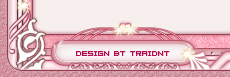[SIZE="5"]انا احترت وين بنزل الموضوع لقيت انسب مكان فى القسم اللى بيستخدم فية
طبعا كلنا عرفين طريقة التنزيل من هذا الموقع
واللى مش عارف يضغط على الرابط يفتح صفحة ينزل فى اخر الصفحة
ويضغط على كلمة فيرى وبعدين يتنظر لما الصفحة تحمل تلاقى الرابط
منورين
بسم الله نبدء
===========
عائلة الحاج Adobe
:
Real-time editing for HD, SD, and DV! Make every frame count with Adobe® Premiere® Pro 2.0 software, the essential tool for professional video editing. Capture and edit virtually any format, from DV to uncompressed HD, and output to tape, DVD, and the web. Providing unparalleled integration with other Adobe applications, Adobe Premiere Pro 2.0 sets new standards for efficient digital filmmaking.
Top new features:
Adobe® Premiere® Pro 2.0 software gives you more power to express your creativity. With unparalleled Adobe application integration, revolutionary Adobe Clip Notes, and enhanced HD tools, Adobe Premiere Pro 2.0 sets new standards for digital filmmaking.
Edit everything:
- Native HDV editing. Capture and edit HDV content in its original format with no conversion or quality loss. Adobe Premiere Pro 2.0 works with popular HDV-format cameras and VTRs.
- Native SD and HD support. Capture, edit, and deliver full-resolution SD or HD using native support for the Xena HS real-time encoding card from AJA Video.
- Comprehensive VTR support. Control video decks through RS-422 and RS-232 serial protocols or FireWire for precise batch capturing, recapturing, and insert editing.
- Feet + Frames timecode. Display timecode for 16mm and 35mm film as standard Feet + Frames nomenclature.
- 16:9 preview to 4:3. Preview widescreen footage on a 4:3 monitor or lay off to a 4:3 tape or DVD with real-time letterboxing. Ensure that your 16:9 material looks right during playback.
- Digital intermediate workflow. Capture and edit HD or up to 4K scanned files, consolidate and manage projects, and work efficiently with Adobe After Effects® and Photoshop® software.
- Support for 4,096x4,096 frames. Import, edit, and output 4K image sequences with dimensions up to 4,096x4,096 pixels.
Exercise your creativity:
- Multicam editing. Edit multiple-camera shoots quickly and easily. View multiple video tracks from a multicam shoot, and edit by switching between tracks in real time. Easily sync clips based on source timecode.
- Enhanced color-correction tools. Take advantage of new color-correction tools, each optimized for specific tasks. Fast color correction allows for quick and easy adjustments, while secondary color-correction tools allow you to make more selective modifications for a professional finish.
- 10-bit and 16-bit color resolution support. Maintain source integrity with support for 10-bit video and 16-bit PSD files.
- 32-bit internal color processing. Maintain maximum image quality with subtle and dramatic changes to color, contrast, and exposure, free of the banding and artifacts caused by lower bit-depth processing.
- GPU-accelerated rendering. Adobe Premiere Pro 2.0 automatically adjusts to take full advantage of the power of your graphics card, accelerating the preview and rendering of motion, opacity, color, and image distortion effects.
- Advanced subclip creation and editing. Break master clips into smaller subclips for more flexible editing. Trim, apply effects, rename, and otherwise treat subclips like any other video clip.
- Adobe Bridge. Browse, organize, and preview content files, and then drag and drop what you need from Adobe Bridge. Search by or edit XMP metadata such as keywords, language, and format.
- Animated track-matte workflow. Easily create traveling mattes by applying effects and animation to individual track-matte clips.
- Lighting effects filter. Add a spot, directional, or omni light to your video footage. Create multiple lights to see different looks on different parts of a scene.
- Scrolling timeline. Set the timeline to scroll smoothly under a stationary indicator during playback, or adjust it to advance one page as the playback indicator reaches the edge of the window.
Deliver with confidence:
- DVD authoring from the timeline. Create high-quality, menu-driven DVDs directly from the Adobe Premiere Pro timeline. Make full-resolution, interactive DVDs for digital dailies, test discs, or final delivery.
- Accelerated client review and approval. Expedite reviews with Adobe Clip Notes. Embed video into a PDF file, e-mail the file to your client to review with timecode-specific comments, and then view comments mapped to the timeline.
- Macromedia Flash Video export. Streamline the process of encoding video and audio for your Macromedia® Flash® projects with built-in support for Flash Video export.
- Output uncompressed HD. Lay off to tape. Deliver on DV, SD, HDV, and compressed or uncompressed HD, as well as HD-SDI VTRs and other devices.
- Image sequence file export. Output for film recording or file sharing. Create numbered image sequences with any frame size up to 4,096x4,096 pixels in major graphics formats including TGA and TIFF.
Homepage -
Code:
http://www.adobe.com/products/premiere/
Code:
http://rapidshare.de/files/12061419...eedZ.part01.rar
http://rapidshare.de/files/12062749...eedZ.part02.rar
http://rapidshare.de/files/12068728...eedZ.part03.rar
http://rapidshare.de/files/12069197...eedZ.part04.rar
http://rapidshare.de/files/12061639...eedZ.part05.rar
http://rapidshare.de/files/12061649...eedZ.part06.rar
http://rapidshare.de/files/12062363...eedZ.part07.rar
http://rapidshare.de/files/12063583...eedZ.part08.rar
http://rapidshare.de/files/12063584...eedZ.part09.rar
http://rapidshare.de/files/12064707...eedZ.part10.rar
http://rapidshare.de/files/12064712...eedZ.part11.rar
http://rapidshare.de/files/12065840...eedZ.part12.rar
http://rapidshare.de/files/12065845...eedZ.part13.rar
http://rapidshare.de/files/12067063...eedZ.part14.rar
http://rapidshare.de/files/12063916...eedZ.part15.rar
http://rapidshare.de/files/12065064...eedZ.part16.rar
http://rapidshare.de/files/12066125...eedZ.part17.rar
http://rapidshare.de/files/12067301...eedZ.part18.rar
http://rapidshare.de/files/12068239...eedZ.part19.rar
http://rapidshare.de/files/12069176...eedZ.part20.rar
http://rapidshare.de/files/12069946...eedZ.part21.rar
http://rapidshare.de/files/12059985...eedZ.part22.rar
http://rapidshare.de/files/12069948/APPiSO.NeedZ.rar
Pass: NeedZ
Code:
http://rapidshare.de/files/12274027/APP2K.rar
Serial:
Code:
1132-1850-7527-8604-6712-3006
-----------------------------------------------------------------------------------------
Adobe After Effects 7.0
Animate your ideas! Adobe® After Effects® 7.0 software helps you create compelling motion graphics and blockbuster visual effects with efficiency, precision, and infinite variety. Take advantage of unmatched integration with other Adobe software, flexible 2D and 3D compositing, and hundreds of effects and Animation Presets to bring a new dimension to your film, video, DVD, and Macromedia® Flash® productions.
Top new features:
Adobe® After Effects® 7.0 software is loaded with improvements designed to help you create outstanding, original work. A redesigned UI and a new Graph Editor help streamline your workflow, new presets and effects enhance your creativity, and 32-bit float High Dynamic Range (HDR) color support (Professional Edition only) helps you achieve greater precision.
Production excellence:
- Graph Editor. Create precise animations with the new Graph Editor, which offers complete visual control over keyframe editing and easy synchronization of animated properties across layers.
- High Dynamic Range (HDR) color support. Match the behavior of color and light in the real world with new 32-bit HDR color support. Achieve photo-realism by compositing in 32-bit-per-channel floating-point color. (Professional edition only.)
- Faster mask rendering. Render even complex masks up to 100% faster than in previous versions of After Effects.
- 32-bit audio support. Maximize audio quality in your projects with new support for 32-bit audio. Import 32-bit audio files mixed and mastered in Adobe Audition® software. Fine-tune audio levels precisely using VU meters with peak and clip indicators on the Audio panel.
- OpenGL rendering. Use OpenGL for final rendering at high speed: OpenGL 2.0 capabilities include common blending modes, motion blur on 2D layers, anti-aliasing and track mattes, better shadows and transparencies, and more.
- Expanded file format support. Take advantage of new support for HDV, Macromedia® Flash® Video (FLV), Camera Raw, OpenEXR, AAF (Professional edition only), 10-bit YUV (v210), and 32-bit TIFF and PSD formats.
Intelligent workflow:
- Redesigned, unified user interface. Work within an elegantly redesigned interface featuring workspace panels that dock and group for optimal organization, eliminating overlapping windows. Save custom workspaces, control UI brightness, and more.
- Real-time, high-fidelity OpenGL support. Experience real-time performance with advanced OpenGL 2.0 capabilities including support for blending modes as well as motion blur, anti-aliasing, track mattes, high-quality shadows and transparency, and accelerated rendering of common effects. Use OpenGL for accelerated final renders.
- Adobe Bridge. Simplify the everyday tasks of asset management with Adobe Bridge, which offers powerful ways to browse and search digital assets, preview and apply presets, work with metadata, manage files, and run batch processes.
- Adobe Photoshop CS2 integration. Save 32-bit HDR and 16-bit color values in Adobe Photoshop® files. Text remains editable, and layers, common layer styles, blending modes, masks, and transparency are all preserved when Photoshop files are imported as compositions. Use Photoshop paths as masks or animation paths.
- Photoshop file creation. Create a new Photoshop file from within your After Effects project. Photoshop automatically opens a blank file using composition settings — including title-safe and action-safe guides — ready for editing. Changes appear in After Effects when you save.
- Adobe Premiere Pro 2.0 integration. Preserve bins, edits, markers, keyframed effects, nested sequences, transitions, and more from Adobe Premiere® Pro 2.0 software. Drag and drop or copy and paste clips from one application to the other. (Windows® only.)
- Adobe Premiere Pro project export. Export an After Effects project as an Adobe Premiere Pro project, streamlining work that involves editing as well as motion graphics and effects. (Windows only.)
- Integrated Script Editor. Create and debug sophisticated JavaScript-based scripting commands directly in After Effects with the built-in Script Editor. Interactively type, test, debug, and analyze scripts without the need for an external text editor. (Professional edition only.)
- Auto Save. Prevent mishaps from destroying hours of work. The Auto Save feature saves incremental versions automatically as you work.
- Adobe Help Center. Get answers quickly from the new Adobe Help Center, which offers powerful search features and convenient topics.
Creative empowerment:
- Timesaving Animation and Behavior Presets plus project templates. Produce great-looking animations quickly using hundreds of fully customizable Animation Presets, including presets for animating text, effects, transitions, backgrounds, and behaviors. Use included project templates for DVD motion menus and motion graphics backgrounds.
- Timewarp. Slow down and speed up footage with smooth, crisp results and minimal artifacts. Timewarp analyzes pixel motion to create more accurate in-between frames. (Professional edition only.)
- Character-level blurs. Create and animate blurs on a per-character basis for eye-catching text animations.
- Creative blur effects. Re-create the effect of a defocused camera lens easily and realistically with new Lens Blur, and use new Smart Blur to create soft color effects without destroying fine detail. Use a variety of other blur effects for specific situations, including Directional Blur, Box Blur, and Gaussian Blur.